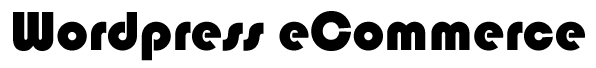Stock Sync for WooCommerce (inventory sync for WooCommerce)
How can you sync stock / inventory qty for WooCommerce?
If you run two or more WooCommerce stores and sell the same products in both/all you know that it’s a real hassle to manually sync the stock between the stores. Its time consuming and opens for errors when you do this by hand. You will be better of having automated stock sync so that all stock always will be the same in all stores that sell the same products.
With WooMultistore you can choose between two methods of syncing your stock. Either you use the plugins default method of custom ID sync, or you switch to SKU sync, syncing your stock by SKU. Both have their advantages, custom ID sync is a method that will sync your stock with a hidden ID that you cant change, obviously that is good if you tend to change SKU numbers. SKU is good if you have many products in your stores before installing WooMultistore, and just want them to sync easily.
Please note
The info on this page is created in January 2021. WooMultistore is continuously developed and new features may be available now. See also the plugins changelog here.
Main stock sync settings:
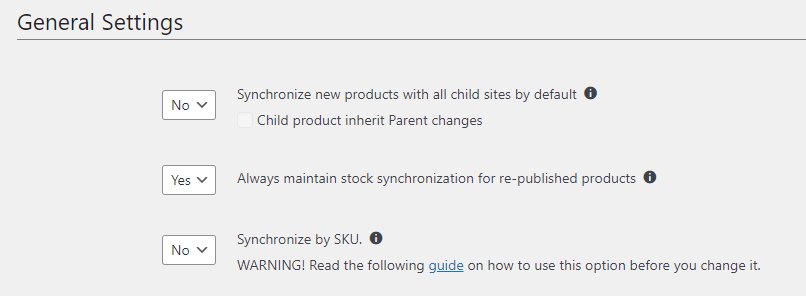
Turn off stock sync for a specific site:
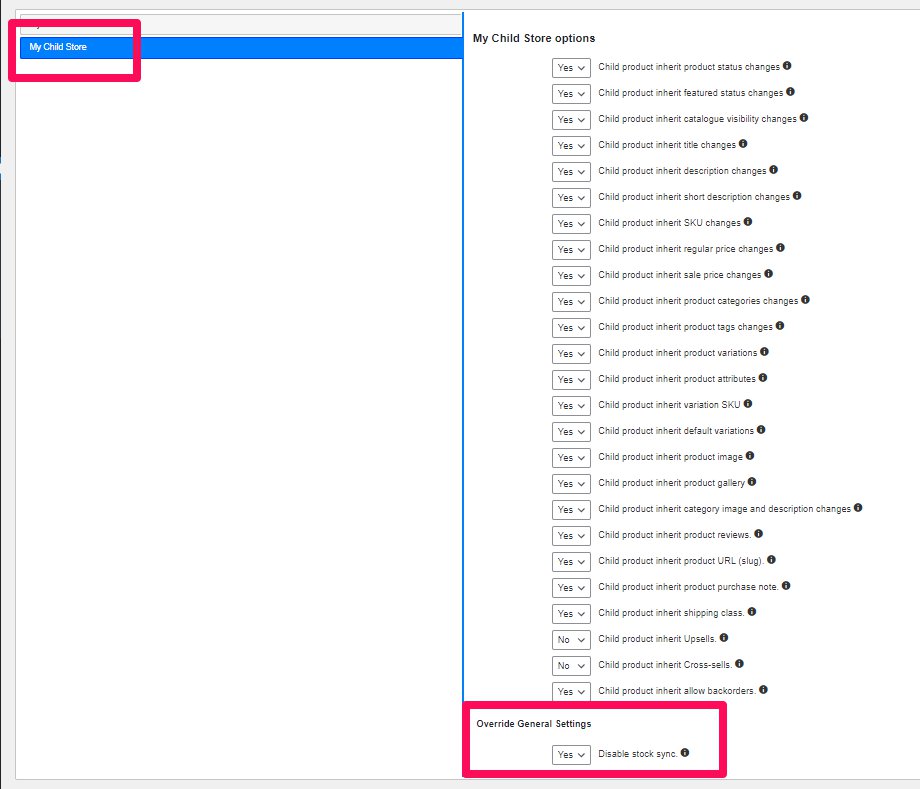
If the global stock sync is off you can still choose to sync single products:
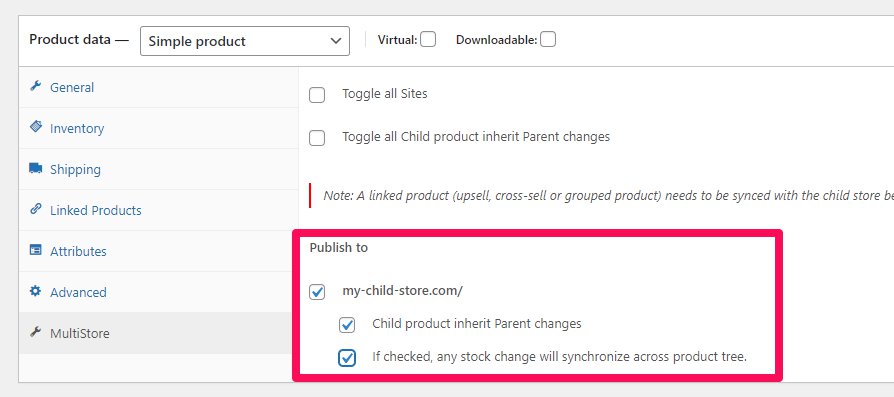
The images above show that stock can be synced on a site level or on a single product level.
—————————————
Info from https://www.lykkemedia.no/stock-sync-for-woocommerce/