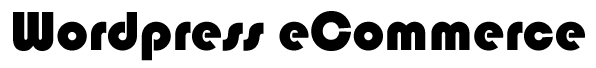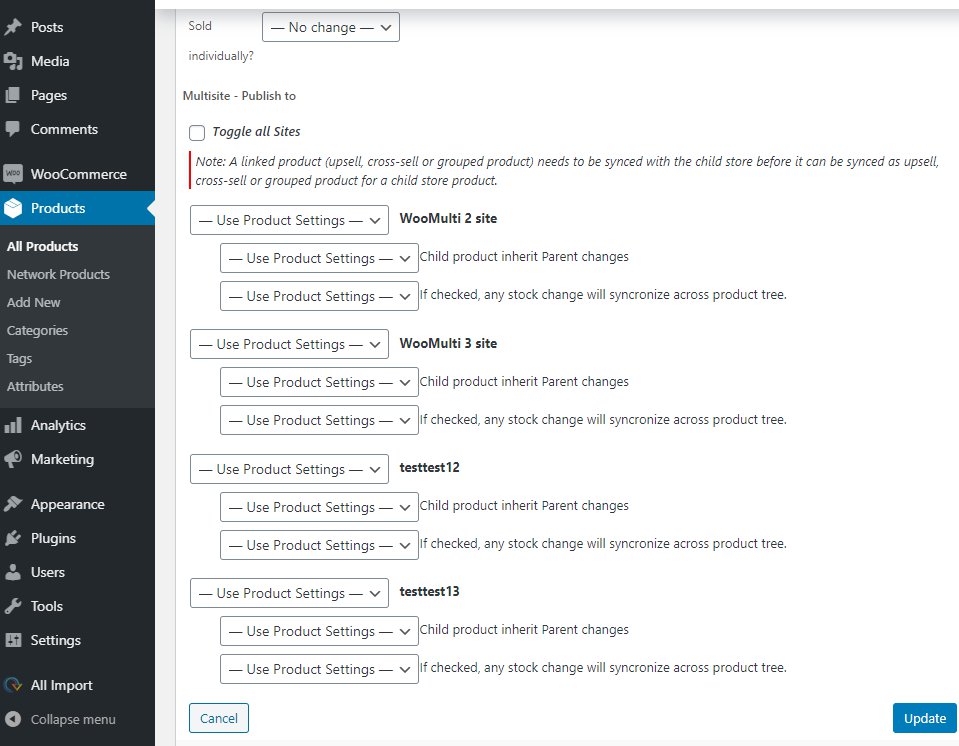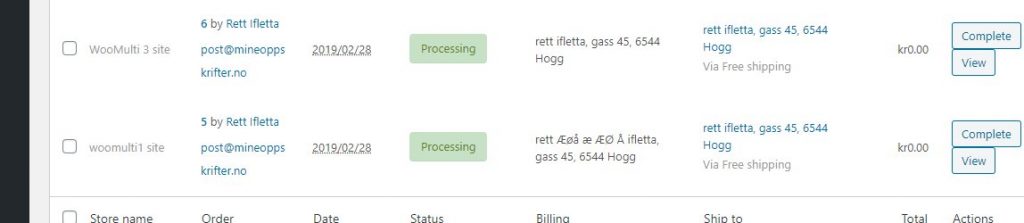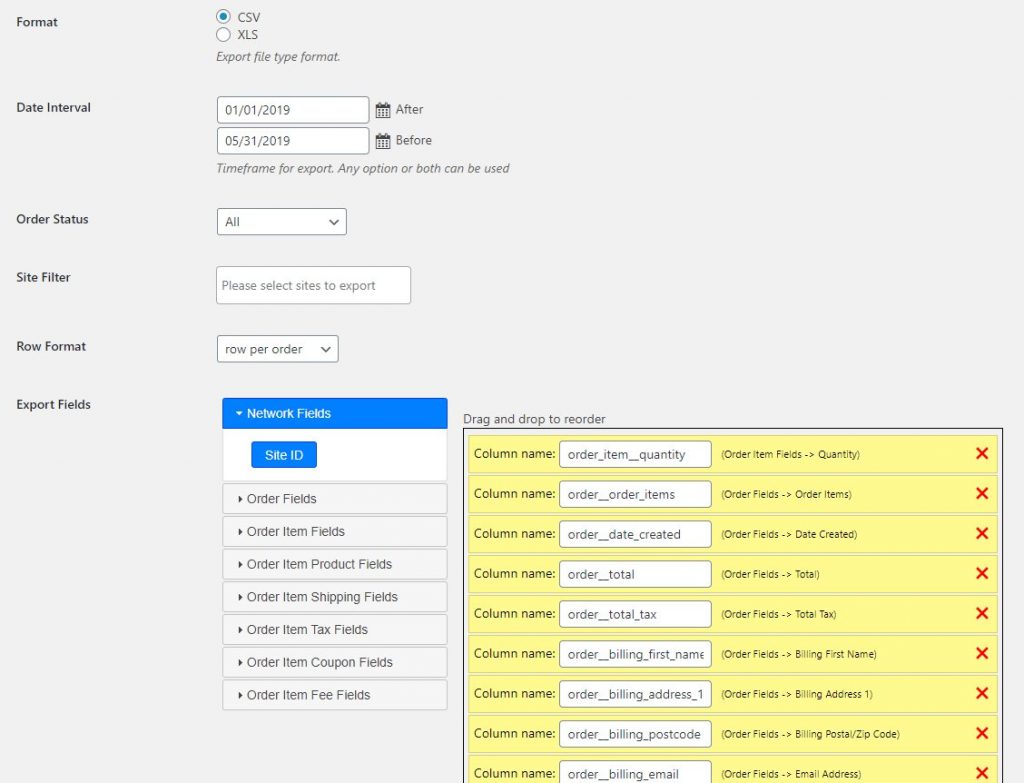How to setup a Multi Store eCommerce platform for WordPress
How can you set up a multistore platform for WordPress and share products and sync stock between the stores?
- Install WordPress on at least two domains.
- Install WooCommerce on the same sites.
- Install the WordPress eCommerce multistore plugin on all sites.
- Decide what domain should be your main site.
- Connect the main site to all the other sites.
- Create some products in your main store.
If you are using WP multisite this is how to do it:
- Install WordPress on a domain.
- Install WordPress Multisite for the WordPress site.
- Set up one or more domains in that multisite install or set up sites in sub-domains or folders.
- Install and network activate WooCommerce and create some products in your main store (Your main store can be any of the sites you already created).
- Install and network activate the WordPress eCommerce multistore plugin.
Now you are ready to share products between the stores you have set up. And this is how to sync products:
- In the main store where you created products, click on a product.
- In the product data field, click the Multistore tab
- Chose the stores where you want the product to appear
- Click Update product.
Now the product is available in all stores you did choose, and the stock will sync between that stores.
You will also get a page in the network admin that lists all orders from all stores.
Note
You can also sync products in bulk, by syncing them from the main site products page or using a special addon that allows you to just sync all products in bulk.
Note 2
If you already have two or more stores that contain the same products you can switch to SKU sync and sync the products by their SKU.
Note 3
The info on this page is created in January 2021. WooMultistore is continuously developed and new features may be available now.
Click here to go to the GUIDE for WooMultistore
But why bother with setting up multistores and is it much work to run it?
Good question, but there are numerous good reasons to do setup a multiple store system.
– You can push your products to any other store in the setup, meaning that you don’t have to create the product manually or use a import tool to create a product in another store.
– The product stock numbers will be automatically updated so that any store has the correct stock number at any time. Normally if you have many stores you have to set the stock number manually, and that can cause a customer to purchase a product that is sold out.
– You can handle all orders from the stores in one page, that’s more easy than logging in into every single store you have.
– Having many stores with the same product makes it possible to appear several times on the first page of the Google search result pages, pushing your competition down. it is possible to appear several time when you slightly adjust the product title, the description and prices in each store. Google will see the stores as different stores and place all of them in the search result pages.
GUIDE: How to use WooCommerce as a multistore solution with WooCommerce Multistore plugin
If you are running multiple online stores using WordPress and trying to find the best way to control all of them, then you should consider using WooCommerce Multistore plugin. WooCommerce has certainly made things easier for online store owners. If you have stores running in different locations, then you should consider finding a solution that will help you manage your products and orders efficiently. Make sure to work smart and use tools that will make your work easier for you. It has everything that will help you manage your stores without facing any trouble.
More importantly, it can save time and effort by synchronizing all the stocks and products. It will help you manage your stores with single clicks and it will take no time to manage your stock efficiently. We will be discussing how you can use WooCommerce as a multistore solution with a Multistore plugin. Let’s have a look at how you can make things simpler when handling multiple stores online.
Why use WooCommerce Multistore plugin
When it comes to the WooCommerce Multistore plugin, then you should know that it provides multiple features that favor online store owners. When you are running multiple online stores, then it can become difficult for you to manage stock, orders, products, and multiple other things. However, with the help of the WooCommerce Multistore plugin, you don’t need to go to individual stores and manage all these things.
You can just do it from one main dashboard and implement changes in all of your stores. WooCommerce Multistore plugin has made it simpler to sync stock and products on all of your stores. However, you will still be able to manage multiple other options on your stores including language, currencies, etc.
How it helps to manage your stores?
Now the question is how you can manage all of your online stores using one single main panel. It is extremely easy if you explore the features offered by the WooCommerce Multistore plugin. Here, we will be discussing how you can manage your online stores with the help of this specific plugin.
- Publishing and managing products made easier
With the help of WooCommerce Multistore plugin, publishing and managing products have become very easy. You can use this plugin to synchronize products across all of your online stores. You can easily publish and manage your WooCommerce products on multiple stores at different domains, sub-domains, and subdirectories.
- Stock management
WooCommerce Multistore plugin also allows you to manage your stock efficiently. You can manage stock automatically and you can use the option to synchronize the stock quantity of one product across all of your stores. You can also have different stock quantities for your multiple stores by using this specific plugin.
- Order management
With the help of one main order panel, you can manage your orders in a simpler way. You will be able to see the orders from all the shops and manage them accordingly. You can navigate to each order from your main order panel.
- Preventing orders when sold out
One of the great features that WooCommerce Multistore plugin has is the prevention of orders when sold out. You will be able to prevent a product to be ordered if the product is sold out on one of your other stores.
- Different product title and descriptions for every store
Store owners find it extremely difficult to enter product titles and descriptions for every store. With the help of this specific plugin, you can also rename categories in each store and still be synchronized across all stores. You will have an option to not sync the product titles and product descriptions.
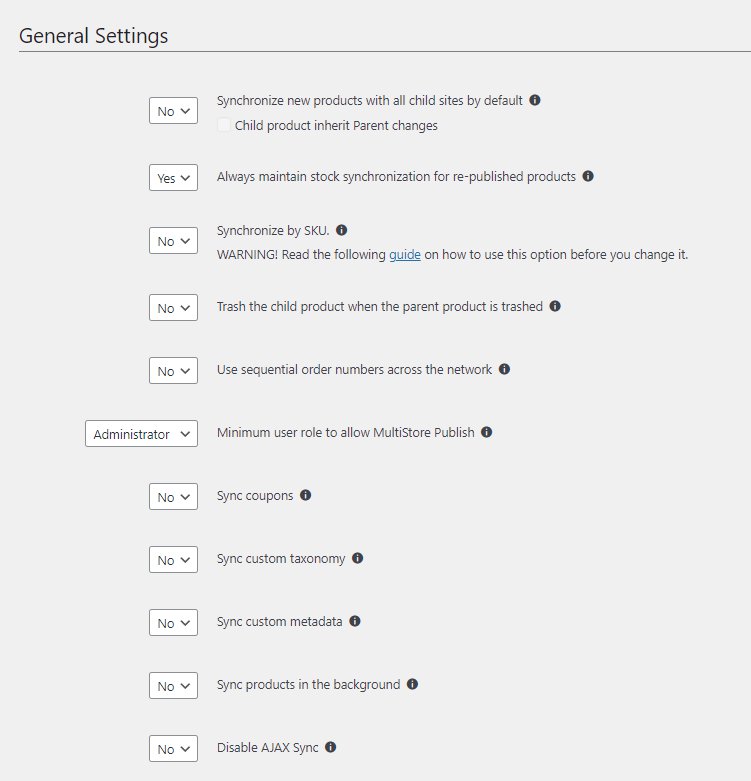
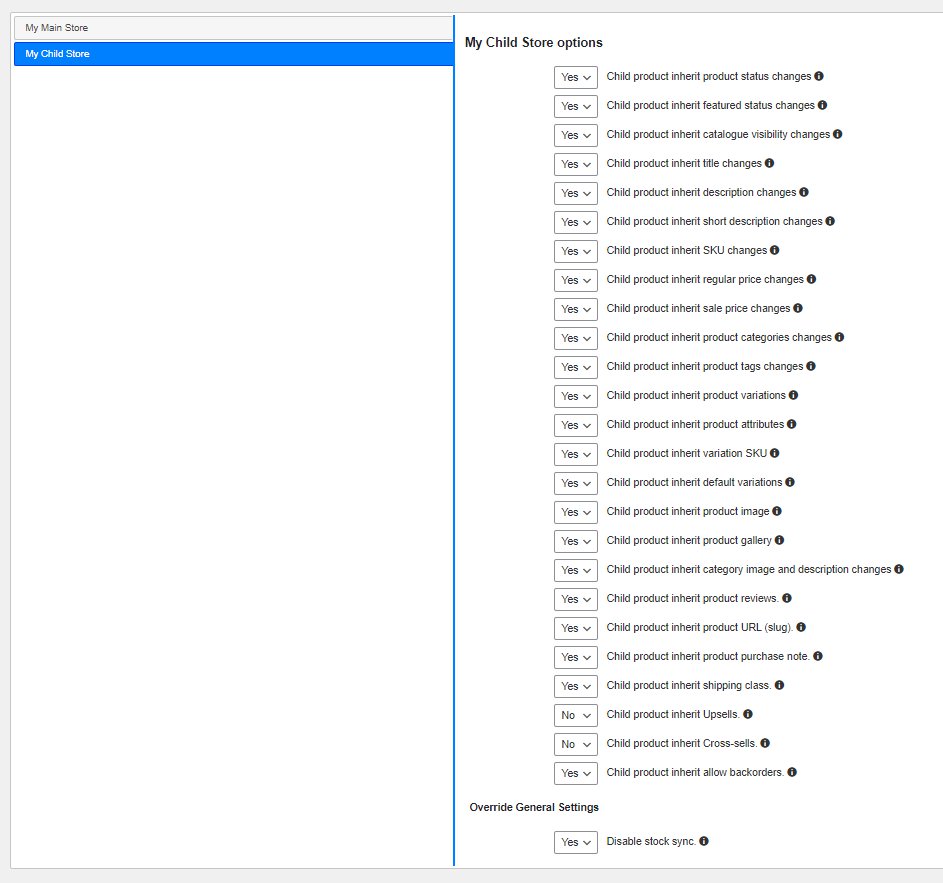
- Metadata export
You can export all product Metadata to other stores. You can export images, content, galleries, and thumbnails as well.
Orders export
You can export orders to CSV or XLS files.
WooMultistore Extensions
You can use different extensions as well. If you need an add-on to the Multistore plugin, then there are several WooMultistore extensions available. However, any plugin will work with the Multistore plugin. These WooMultistore extensions will help you improve the functionality of your website so you don’t have to face any problems later on.
A single WooCommerce Orders Panel
WooCommerce Multistore plugin has everything you need and it provides a single WooCommerce Order Panel that will help you manage all of your stores and orders received. You can monitor all of your domains and orders using this single WooCommerce Orders Panel. At this panel, you will be able to view orders from all the shops you have and then you can navigate to each order from there. WooCommerce Multistore plugin has made it easier for you to manage multiple online stores that you are running in different domains. It will also give you an option to change languages and currencies for your online stores.